WishLIst
Make your Holiday dreams come true by dropping some subtle (or not-so-subtle) hints for the perfect Holiday gift!
Step 1: Create or Log into Your Account
To ensure your wish list is saved to your profile start by logging into your personal account. When you click the button below the system will ask you for an email to create or log into your account. It will then email you a magic 6 digit code to log in. There is no need for a password. Once you're logged in you can start shopping.
Step 2: Add Items to Your WISHLIST
As you browse our beautiful collection, look for the heart icon on each product page. Click the heart to instantly add that piece to your personal Wishlist. You can view your Wishlist by selecting the heart icon at the top of our website.
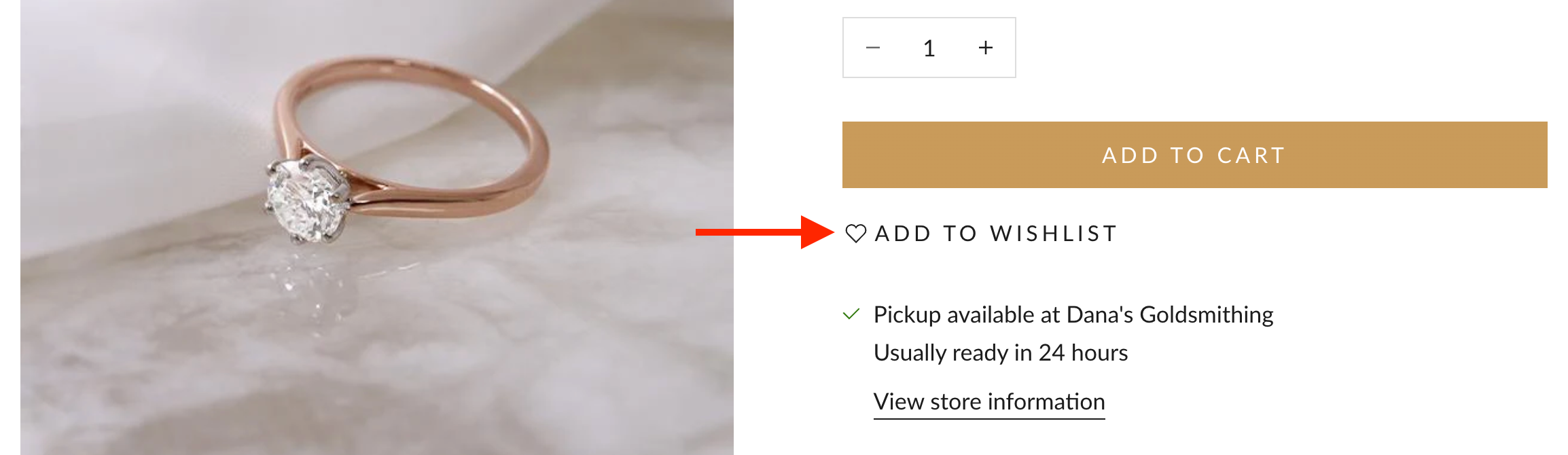
Step 3: Share Your WISH LIST with Family & Friends
Once your Wishlist is ready, sharing it is easy! Simply choose one of the share options right on the page — just look for the buttons below your list. It’s the perfect way to drop a hint for birthdays, anniversaries, or holidays.

Tip: Our staff can also access your Wishlist in-store, making it easy for loved ones to find exactly what you’ve been dreaming of!

In Store WishList
As always if you can't decide online and want to come in store to view what we have to offer, we can help you find that perfect piece that you've been looking for and add it to your Wishlist.


